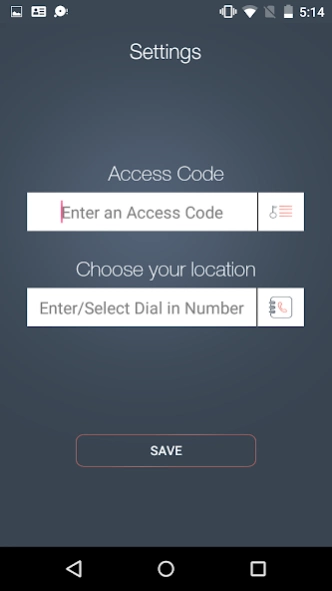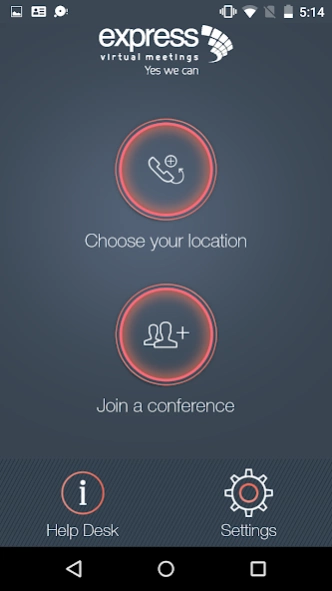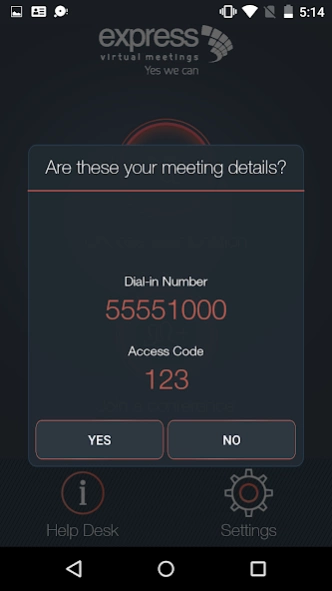EXPRESS CONNECT 2.1.0
Free Version
Publisher Description
EXPRESS CONNECT - Express CONNECT mobile conferencing app
Mobile meetings just got easier with Express CONNECT mobile conferencing app from Express Virtual Meetings.
Express CONNECT lets you meet with your team or colleagues at any time, from anywhere in the world at a click of a button.
APP FEATURES
Express CONNECT enables users to:
Host or join a conference
Access local and international dial-in numbers
Store multiple access codes
Access 24/7 help desk support from within the app
ACCESS TO DIAL-IN NUMBERS
A comprehensive list of Australia and New Zealand local capital city dial-in numbers and international toll free dial-in numbers are available from within the app. If an international dial-in number is not listed, Express Virtual Meetings’ 24/7 help desk is available via the app’s home screen, to help you get connected.
HOW TO GET HELP
Access to Express Virtual Meetings 24/7 help desk is at your fingertips via the app’s home screen.
HOW TO ACCESS EXPRESS CONNECT
Download Express CONNECT from the Google Play, enter your meeting access code and select your dial-in number to start conferencing instantly.
Meeting hosts must be an Express Virtual Meetings account holders with a meeting access code.
Meeting guests can use the app by simply entering the meeting access code provided by the host/account holder.
HOW TO USE EXPRESS CONNECT
For step-by- step instructions on how to use Express CONNECT, click on this link to access the user guide.
http://expressvirtualmeetings.com.au/hubfs/EXPRESS_CONNECT_MOBLE_APP_USER_GUIDE_V1.0.pdf
HOW TO SET UP AN EXPRESS VIRTUAL MEETINGS CONFERENCING ACCOUNT
Australian and international customers:
http://www.expressvirtualmeetings.com.au/register
New Zealand customers:
http://www.expressvirtualmeetings.co.nz/register
PRICING
Express Virtual Meetings provides a pay-as- you-go service – no contracts, no subscriptions and no hidden costs. Local mobile call rates apply when using this conferencing app.
About EXPRESS CONNECT
EXPRESS CONNECT is a free app for Android published in the Office Suites & Tools list of apps, part of Business.
The company that develops EXPRESS CONNECT is Express Virtual Meetings. The latest version released by its developer is 2.1.0.
To install EXPRESS CONNECT on your Android device, just click the green Continue To App button above to start the installation process. The app is listed on our website since 2019-04-09 and was downloaded 4 times. We have already checked if the download link is safe, however for your own protection we recommend that you scan the downloaded app with your antivirus. Your antivirus may detect the EXPRESS CONNECT as malware as malware if the download link to com.cci.express is broken.
How to install EXPRESS CONNECT on your Android device:
- Click on the Continue To App button on our website. This will redirect you to Google Play.
- Once the EXPRESS CONNECT is shown in the Google Play listing of your Android device, you can start its download and installation. Tap on the Install button located below the search bar and to the right of the app icon.
- A pop-up window with the permissions required by EXPRESS CONNECT will be shown. Click on Accept to continue the process.
- EXPRESS CONNECT will be downloaded onto your device, displaying a progress. Once the download completes, the installation will start and you'll get a notification after the installation is finished.